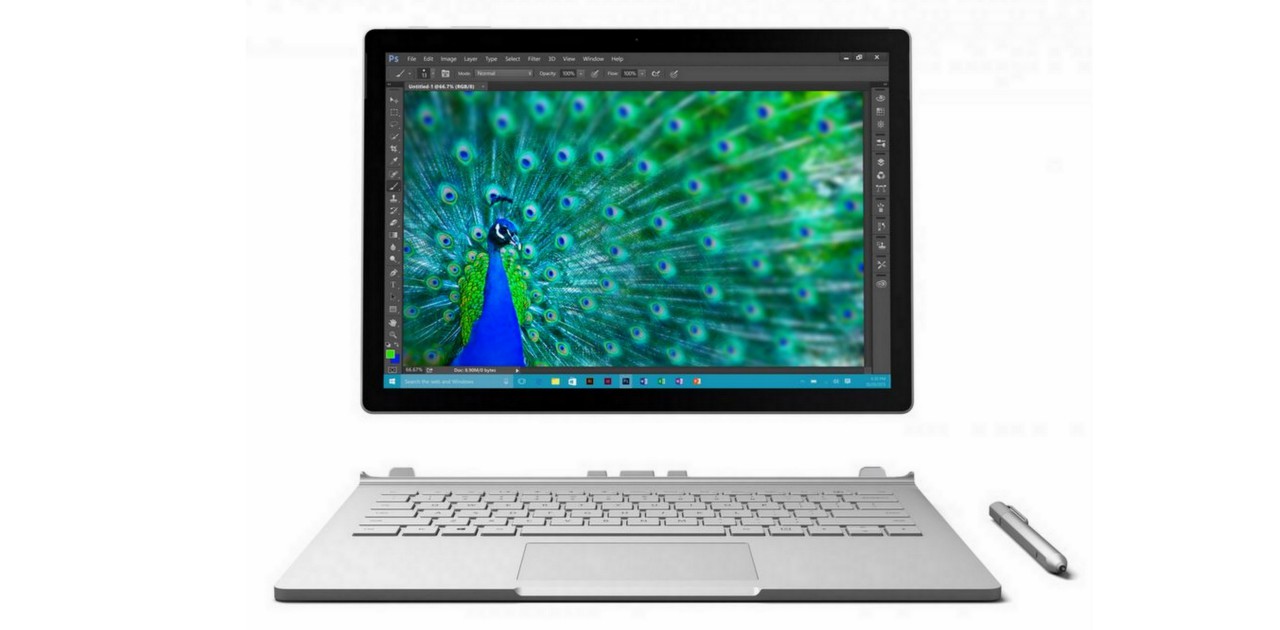Surprise fan review: Lumia 950
I was totally surprised to be offered to do a review on the Lumia 950, the device I have been anxiously waiting to get. I was very willing to do the review because Windows Mobile is my preferred device and I’ve been using a Lumia exclusively since the release of the Lumia 800. Although Microsoft gave me a Lumia 950 and Microsoft Display Dock, I was in no way coached on how to do the review, but asked to give my honest opinion on the device which I had no issues doing. I am very grateful for this chance and appreciate what I see Microsoft doing in terms of fan engagement. Hope you enjoy the review.
Caption: Special Edition Packaging for Lumia Fans
Earlier this year on July 29th, Microsoft released Windows 10 to the world. As soon as the dust had settled from those exciting days, people were inevitably turning their heads towards Microsoft’s other Windows 10 platform: mobile. The leaks had been abundant over the course of the summer, and by the launch of Windows 10 for PCs, we were well aware of what was coming down the line in the form of Windows 10 on mobiles. We had, of course, a fairly good idea of the mobile software, thanks to the Preview for Developers, but hardware was now definitely coming too, and for me, that was actually more exciting than the general release of Windows 10.
Fast-forward to November and two phones, the Lumia 950 and the slightly larger 950 XL, have now been launched. Here I’ll be taking a closer look at the Lumia 950.
Both phones are packed with features, some never-before-seen on any smartphone in the world, and some making a welcome comeback. Windows Hello beta for Lumia, the authentication system that works so well on PCs with the appropriate hardware, is now on phones (optional of course), but the implementation of how you start using your phone is truly extraordinary. Now you simply press the power button and look at your phone, as naturally as ever. When you think about it, you’re only really doing one thing to unlock your phone, pressing the power button, because you’d be looking at your phone’s screen anyway. One simple and extremely quick and effective way to get started, but with a sense of it being enchanting too; Windows Hello is another step towards computing becoming more personal and less stuffy and business-like.
By the way, in case you aren’t too bothered by the new iris-recognition way to unlock the phone, you will be pleased to know that after pressing the power button, you can still just swipe up, just like you’ve always done, Windows Hello or not.
The phones pack top-of-the-line processors too. Speed and fluidity of the UI is something I’ve come to expect on a flagship device, and the 950 does not disappoint. Housing a Snapdragon 808 hexa-core processor coupled with a whopping 3GB of RAM, it flies through the screens, opens apps in microseconds and responds to my touch input with lightning reaction. It’s a wonderful experience.
The 950 feels sublime in the hand, with its soft polycarbonate back and its rounded edges; it certainly feels like this phone belongs in the Lumia family, but when you hold it, the fresh, sharp screen instantly reminds you that this is the latest, most up-to-date Lumia. It just feels and looks glorious.
If there is one aspect of these new devices that I have been anticipating the most it is the camera, a 20MP PureView beast that I was hoping would produce the most stunning detail in my photos since my experience with the Lumia 1020. As with previous devices in the Lumia line-up this camera packs OIS (Optical Image Stabilization, first seen on the 920 back in 2012), a new triple-LED flash which works brilliantly to capture shots in dark rooms, 4K video recording, Rich Capture… the list goes on! I have not been disappointed one bit; the camera opens quickly, allows some manual manipulation and then captures such crystal clear detail in my photos, I’m ready to ditch my Lumia 1020 for good! The images are outstanding in their clarity and overall quality. The speediness of the process is also most welcome. We may have waited a long time to enjoy a superlative camera since the Lumia 930 was released last year, but the wait has been worth it. Microsoft’s engineers have used that time well, creating what could easily be the best phone-camera in the world.
Here are a couple of shots taken with the new Lumia 950:
A unique feature that arrives with the Lumia 950 and 950 XL is Continuum: using just your phone with the new Microsoft Display Dock to connect to a monitor (or HDMI capable TV), keyboard and mouse (wired or wireless) and experiencing a PC-like environment on your bigger screen.
The Dock is a beautifully-made piece of kit: it’s surrounded by metal, feels heavy and solid and grips the surface it’s sitting on with its rubberized base. It’s a lovely gadget, with all the ports on the rear side, and a simple LED on the front. Apps such as Word actually scale-up to the large screen; it’s crucial to understand that Continuum for Phones doesn’t just mirror and enlarge the phone’s screen on to the TV. And you don’t have to have a separate keyboard and mouse; you can just use the phone for typing and navigation if you want; the phone screen shows a ‘touch pad’ for moving the cursor around and scrolling, and the on-screen keyboard appears when you need to type in a text box. Brilliantly, when you’re using Continuum, the phone actually remains in ‘phone’ mode, while on the TV you can use the Start button, open apps, and use the Continuum magic to the point where it just feels like you’re using a PC of sorts. It works exceptionally well! I was a teeny bit afraid that this initial release would be a little laggy or buggy and things wouldn’t be as smooth as they should; let’s face it, it’s a pretty cool idea, but what about real-world experience? It’s actually incredible and I can certainly see how useful this would be.
Connecting the Lumia 950 via its USB-C port to the Dock, together with the TV via the HDMI port in the Dock, and two USB mini-dongles to connect the wireless keyboard and mouse (or just via Bluetooth of course!) and voilà! The TV screen looks like a Windows 10 desktop, while clicking the Start button brings up the Start screen from the phone. Opening Word brings it up to my 42″ TV screen, while I can still send a text message from the 950. Amazing really. And against expectations (considering this is from a phone!) there isn’t a hint of stutter or lag, something I’m sure the naysayers are expecting to be present.
Clearly the Microsoft engineers have done a superb job ensuring that this new and unique experience works flawlessly from the get-go; it’s a very impressive feature and one I can see being extremely useful for those traveling to places that might not have computers. To take along just the Display Dock and a couple of other bits of small-sized hardware that would easily fit in a front pocket of a backpack or a briefcase, and then to be able to have a PC-like experience for browsing, tweaking an Excel file, going on Facebook, and even editing a PowerPoint if you have an Office 365 subscription (all on your friend’s TV!) is just great. Did I mention that the Dock charges your Lumia too? It’s a really well thought out design. The whole thing is a wonderful additional possibility you can use – all from the Lumia 950/950 XL.
There are lots of other aspects of the Lumia 950 that I like including the large 3000mAh battery, which based on my average use experience just seemed to last all day and all night. Naturally this depends on how you use the phone. But if you push things to their limit all day, the USB-C connector allows for super-fast charging, so you can charge your phone from critical to 50% of juice in just 30 minutes, and let’s not forget the highly-useful built-in Qi wireless charging which takes advantage of an optional wireless charging accessory for easy topping up during the day. ‘Glance’ screen returns to these two flagships, which I have always loved on my Lumias for easy, quick glance-able information without touching the phone. “Hey, Cortana” comes along as standard, which is a useful way to summon the friendly digital assistant while your hands are full (or even if you’re in the next room!).
To wrap up, it’s clear that Microsoft has focused on their fans with this device; they are not throwing everything at the wall to see what sticks, they have listened to their enthusiasts and gone with tried-and-true features that we all love, like Glance and Qi-charging, but they’ve also gone the extra mile by introducing market-first features such as Windows Hello beta for Lumia (which I still think is like living in the future!) The device is a beautiful slab of the latest mobile technology that I would be proud to show off to my friends and family. Windows 10 mobile simply sings on this hardware, and the hardware… well it clearly speaks for itself. The folk at Microsoft have truly outdone themselves with these two flagships. The wait was definitely worth it.